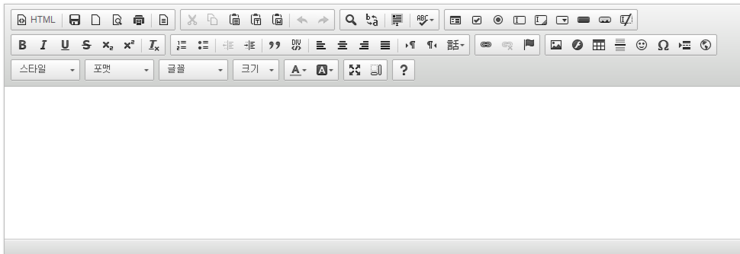 툴바에 대해서 별다른 설정없이 시작하면 너무 많은 툴바가 나와서 어지럽다 사용하는 기능을 내마음대로 설정해보자 1. 툴바 설정방법 ckeditor폴더의 config.js를 수정하면 된다. CKEDITOR.editorConfig = function( config ) { 아래 부분에 설정을 추가한다. 툴바의 경우 그룹으로 설정할수도 아이템으로 일일이 지정할수도 있다 어쨌거나 그룹이나 아이템 이름을 알아야 하는데 그 이름은 아래 페이지에서 알아볼수 있다 순서대로 따라가면 어떤것이 어떤 이름인지 알수 있다. http://ckeditor.com/latest/samples/plugins/toolbar/toolbar.html 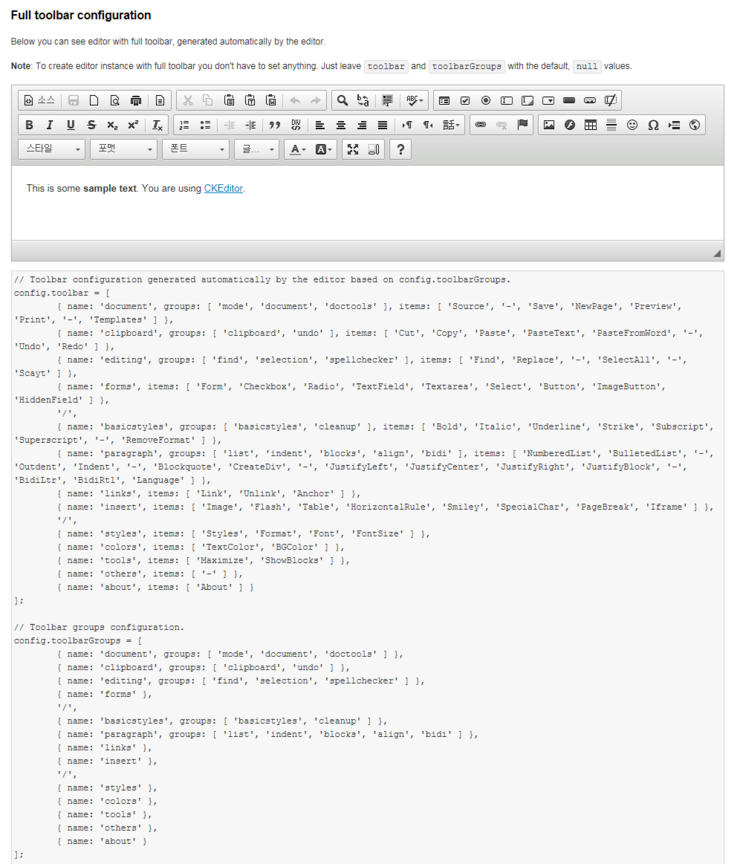 아래는 아이템으로 추가한 예이다 config.toolbar = [ ['Font', 'FontSize'], ['BGColor', 'TextColor' ], ['Bold', 'Italic', 'Strike', 'Superscript', 'Subscript', 'Underline', 'RemoveFormat'], ['BidiLtr', 'BidiRtl'], '/', ['Image', 'SpecialChar', 'Smiley'], ['JustifyLeft', 'JustifyCenter', 'JustifyRight', 'JustifyBlock'], ['Blockquote', 'NumberedList', 'BulletedList'], ['Link', 'Unlink'], ['Source'], ['Undo', 'Redo'] ]; 결과물^^ 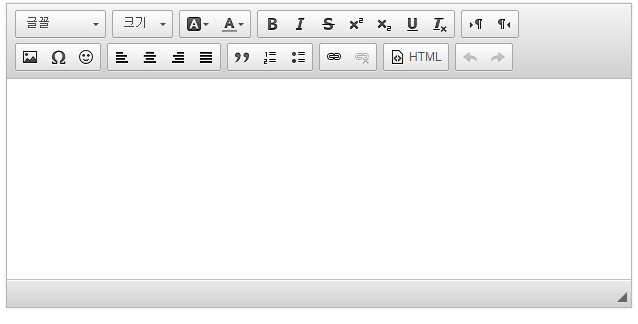 |
'JLPT' 카테고리의 다른 글
| [VirtualBox] 여러 가상머신에 별도 IP할당 및 인터넷 가능한 네트워크 구성 (0) | 2021.07.07 |
|---|---|
| RSS 2.0 XML 포맷에 대한 설명 (0) | 2021.07.07 |
| RSACryptoServiceProvider 의 공개키와 개인키 구분 (0) | 2021.07.07 |
| 문자열 암호화 - RSA, MD5, DES (C#) (0) | 2021.07.06 |
| [C#] 문자열 암호화 - RSA, MD5, DES (0) | 2021.07.06 |

댓글